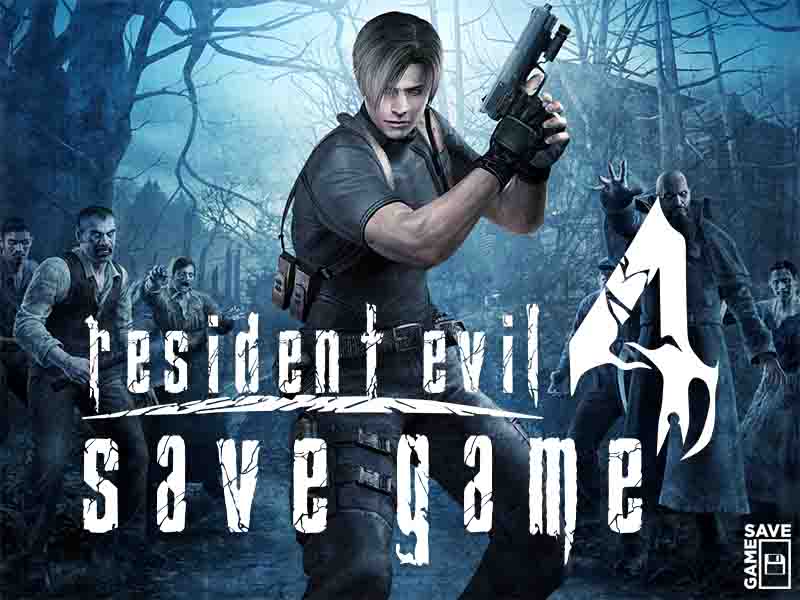
DESCRIPTION
- Platform: PC
- Franchise: Resident Evil
- Status: 100% Completion
- Story: Completed on all Difficulties (Including Professional Mode)
- Weapons: All Unlocked Including the Laser Gun P.R.L. 412
- Costumes, Characters & Mini-Games: All Unlocked
TO GET SAVE
INSTRUCTIONS
- Before you can actually extract the file, you need to know how to view hidden files and folder in Windows (Visit this Link “From the Official Microsoft Windows Support”)
- Now for installation, Extract the “SaveData.dat” file to Resident Evil 4 / Biohazard 4 Game Directory





I HAVE STEAM VERSION can u help me?
Hello there,
The Steam Version save is located:
C:Program Files (x86)Steamuserdatasteam_id254700remote
Your should try to add the Save Game file there and Don't forget to Backup your own Save Game file.
The real save game is a .sav file, not a .dat file, so it doesn't matter what you do – this won't work. It's a save file for the pirated game.
Hello,
It supports the old version of the game, the version before the steam release, it's not tested with the steam version. We will consider your request and add the steam version of the save in the near future.
Thank you
I play the game in a PS2 Emulator on Pc will it work?
Sorry but Supports PC Version Only.
Can This Version 1.10 Resident Evil 4 (EUR) ???
Probably Yes.
how to do in windows xp tell me please ?
Follow the steps above or try C:Usersuser_nameAppDataLocalVirtualStoreProgram FilesCapcomResident Evil 4
thanks but i paste this game data in re4 directory ….working awesome
Enjoy!
Where to find the save file folder
The save file is in the game folder.
how to do in windows 10 tell me please ?
Hello
It's the same as the other Windows OS.
ok thank you..
please make this working in steam version
I expect you
can't find any 'save folder' in my game directory. the version of my game is the one that supports mouse aiming. (I don't know what exact version it is)
Hello,
Normally there is no save folder for your version and the save file is located in the game folder but its hidden so depending on your Windows OS (Version). You will have to search for hidden files to find to file and replace it.
But anyway may I know your windows version?
I m playing resident evil 4 ultimate hd edition pc by xlaser I want save data pls
Hello, Sorry but this save game doesn't support The Ultimate HD Version.
does it support the emu of the game? i dont have a save folder anywhere woops i made one, windows 10 edge is not joke lol
Hello, Did it work?
ç
hii can u plz send unlimated weapons savedata.dat file to my gmail plz plz plz my mail id is [email protected]
You great! Ultimate save cool
Don't show my old save data.
This save data not working in pc
Hi it seems that separate ways is not done, there is no chicago typewriter. thanks for the uplpoad though.
how to extract file dat?
Password
Ill just assuem you never got around to fixing this
Hello, here's the save file (Supports the .sav) for the Steam version and a complete guide on how to install it ==> https://www.yoursavegames.com/2020/05/re4-ultimate-hd-save-file.html
Ennjoy!
i cant download it contain soo many ads
Cant download it,i just get in an ad hole
Download
residentevil4
Thanks It is Working Thanks Very much
This comment has been removed by the author.
This comment has been removed by a blog administrator.
خرید اکانت uptodate
I am sorry, that I interfere, but it is necessary for me little bit more information.
Yes, I with you definitely agree
In any case.
I just want to say thank you for this great forum. I found a solution here on yoursavegames.com for my issue.
Great!!!
Thanks.|
cant find my savefile in resident evil 4 by xlaser do you have other suggestion for another installer?
do you have other suggestion for another installer?
Works, thanks
EL MEJOR SAVE DE TODA LA WEB!!!!
thank you
Thanks