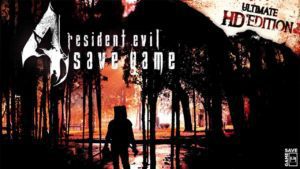
DESCRIPTION
Note: Works only with Ultimate HD Edition of the game. If you want a save file for the classic version just click HERE.
- Platform: PC
- Franchise: Resident Evil
- Status: 100% Completion
- Main Story: Completed on all Difficulties (Including Professional Mode)
- Side Story (Ada’s Separate Ways): Completed
- Weapons: All Unlocked Including All Special Weapons P.R.L. 412, Chicago Typewriter and the Infinite Launcher
Outfits: Special 1 & Special 2 Costumes Unlocked Including the Mafia for Leon and the Medieval Armor for Ashley - Mini-games: All Unlocked Including Mercenaries, Shooting Range and Assignment Ada
TO GET SAVE
INSTRUCTIONS
STEAM: you will need to edit the downloaded save game in order to use it with the your Steam account:
- Start your game to create a blank new save file in order to extract your the unique ID from it
- Head to C:\Program Files (x86)\Steam\userdata\USER-ID\254700\remote where you will see a “savegame00.sav” file
- Get a Hex Editor if you don’t have one (We Suggest HxD, you can get it HERE from it’s official website)
- Open your own save file in with your Hex Editor in 16-bit and look for these 3 lines: 00001E40, 00001E50 and 000FFA90 (000FFA90 can be found at the bottom)
- Copy those 3 lines from your own created file to the new downloaded file
Note: A More in depth Tutorial can be found right HERE.





malicious link beware do not download.
evil4
yes
really?
i have prophet version from ovagames, where's i can find my save data?
link not working
EXCELENTE!! SI FUNCIONO GRACIAS!
I have saved it in the reloaded version folder, but it is not detected… what is the cause?
C:\ProgramData\Steam\RLD!\254700\storage\savegame00.sav