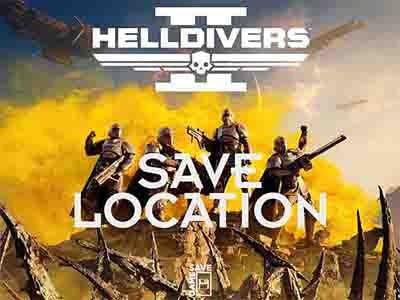
Looking for the Helldivers 2 save game location on PC? You’re in luck! Our comprehensive guide provides clear instructions on accessing the Helldivers 2 save file location.
Why You Need to Know Helldivers 2 Save Location
Locating the Helldivers 2 save data location on PC enables you to effortlessly share your save files with friends or safeguard your progress against potential save corruption, system, or hardware issues. Don’t risk losing your hard-earned progress after investing valuable time into exploring the depths of the game.
How to Find Helldivers 2 Save Location on PC?
For Windows users, simply Navigate to the following path:
- %UserProfile%\AppData\Roaming\Arrowhead\Helldivers2\saves
For Linux users, locate the save files using this path:
- Steam-Folder/steamapps/compatdata/553850/pfx (The default Steam installation folder on Linux is: ~/.steam/steam)
By following these straightforward steps, you’ll quickly access the Helldivers 2 save location, ensuring your game progress remains safe and shareable.




