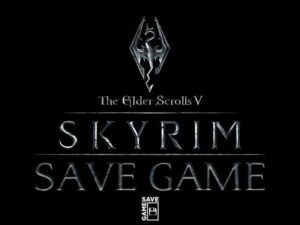
DESCRIPTION
- Platform: PC
- Series: The Elder Scrolls
- Weapons and Armors: A huge collection of weapons (One-handed-swords, two-handed, daggers, bows…) and variety of heavy and light armors.
- Weapons: Including different varieties of Legendary Daedric and Dragonborn weapons plus Nightingale sword And the Daedric artifact Dawnbreaker sword and Blade of Woe. Bows including Auriel’s bow, Zephyr, Daedric and more.
- Armors: Including different varieties of Legendary Daedric & Dragonborn Armors with all sorts of enchantments and also Nightingale Armor, Ebony Armor (Mail as well), Miraak’s Robes and even more.
- Horses: Shadowmere & Arvak both Unlocked and Available to use.
- Houses: All houses around the world are bought with max upgrades (Main House: Hjerim in Windhelm) and also additional built houses with the Hearthfire DLC
- Map: Fully Discovered
- Plus more content including secrets Weapons, Armors,Artifacts and other items from the game and DLC (Dawnguard, Dragonborn and Hearthfire)
INSTRUCTIONS
Extract the “saves” folder to Skyrim Special Edition save location:
- Windows: %UserProfile%\Documents\My Games\Skyrim
- Linux: ~/.steam/steam/steamapps/compatdata/489830/pfx
BACKUP YOUR OWN SAVE DATA

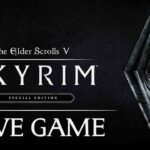
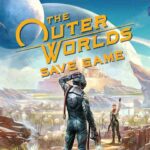

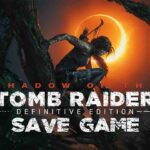
Tnx Bro
very good my good
There are show that save file is corrupt , how must i doing?
good job
Save File Tested and is Okay make sure you follow the steps correctly.
when i went out the house it crashes,any solution?
Hello There,
If you're using the Steam Version please follow these steps to check for any corrupted game files:
1) Search for the game in your steam library
2) Click right on it and go to "Properties"
3) A window will appear chose "Local files" then click "Verify integrity of game file"
4) Wait for the check to complete to see if the problem is fixed
Hope it helps but try it and please report back anyway.
KONTOL
when I press download here it no longer works