
DESCRIPTION
- Platform: PC
- Series: Assassin’s Creed
- Status: 100% Progression
- Everything Completed and Unlocked
- Main Missions (Story) & Side Quests: All Completed
- Outfits: All Unlocked
- Collectibles: All Collected
- 100% Sync
TO GET SAVE
INSTRUCTIONS
Extract “1.save.save” to Assassin’s Creed 3 save file locatio n(You could use the free open source archiver extractor tool 7zip) :
- Windows: %ProgramData%\Orbit\54
- Linux: ~/.steam/steam/steamapps/compatdata/208480
Note: %ProgramData%: C:\ProgramData | Linux Steam Folder: ~/.steam/steam
BACKUP YOUR OWN SAVE DATA




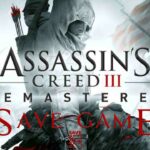
what if there is no orbit folder?
Hello, in this case try
C:Documents and SettingsAll UsersOrbit54
i'll Try. Good luck for me
Thx for info dud 😀
Good Luck 😉 .
There must be
good luck
I cant find it on both locations
I cant find it on both locations
What if it is 46 not 54
Can't find orbit folder.
Me too its in user ,user local ,storage ,different save locations for different pcs