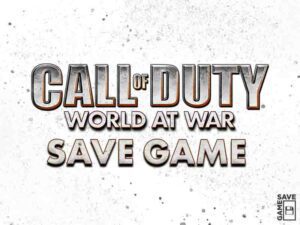
DESCRIPTION
- Platform: PC
- Game Franchise: Call of Duty
- Status: 100% Completion (Everything Completed and Unlocked)
- Missions (Campaign): All Completed on Veteran Difficulty
- Death Cards: All Collected (13/13)
TO GET SAVE
INSTRUCTIONS
Extract the “profiles” folder to COD World at War save game location:
- Windows: %UserProfile%\AppData\Local\Activision\CoDWaW
- Linux: Steam-Folder/steamapps/compatdata/10090/pfx
BACKUP YOUR OWN SAVE DATA

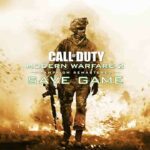

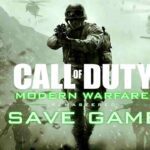
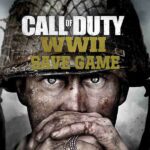
now my cod isnt starting the heck did that file contain?
try signing out and back in that worked for me
Exactly that's the solution.
Signing out and Back in will fix your problem just as proposed by "FreezyLive FTW" .
Good Luck
its not showing up =(
Hello,
just let me know what's exactly not showing up?
are all levels unlocked in multiplayer???
Sorry, The Save Game is for the Singleplayer.
Whenever I start the game I only get the option to start a new game, not select a mission or resume. This is even though YSG shows as being the selected player in the top-left corner. What's going wrong? Using Windows 10 here. Would love to finish this game and because of a bug can't start the Berlin level if not using a save game for it. Thanks a lot!
@Amine Quali, can you help me out please? 🙂
Hello friend, of course, I will try my best to help you. Which version of the game are you using, I mean is it Steam or pirated version.
Thank you 🙂 It is a pirated version.
make sure only is YSG is written in the active.txt
path: :Users\AppDataLocalActivisionCoDWaWplayersprofiles
I just started it from scratch, removing all files, unzipping the downloaded save game in the right folder (players/profiles), making sure the .txt file only says YSG, but still it is the same. I can see that for offline the YSG profile has been selected, yet I can only start a new game, not select a further mission. Note: I have the game installed in a different directory, so the folder in AppData is not used by the game (although I created the same structure as you suggested). What am I doing wrong? :p
Assuming that you backed up your own profile: copy all files in the save folder from the YSG save game to your own save game "your profile" folder.
Actually during troubleshooting this I have already removed the original save game/profile (so only YSG is there still). This to make sure that wasn't conflicting with it. Any other tips? Thanks for your time thinking about this, I appreciate it!
remove YSG and start fresh with a new created profile than copy all files in the save folder from the YSG save game to your own save game "your new profile" folder.
how do you switch profiles??
HOW DO I DOWNLOAD IT
my game is not working now help me plz