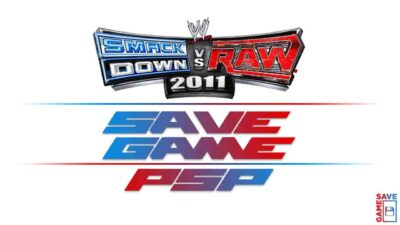
DESCRIPTION
- Wrestlers: All Unlocked
- Attires & Arenas: All Unlocked
- Road to Wrestlemania: All Completed
TO GET SAVE
North America (NA): CLICK HERE
Europe (EUR): CLICK HERE
INSTRUCTIONS
- PSP Console: Connect your device to PC via USB and copy save to SAVEDATA folder
- PPSSPP PC: Extract the save folder to Documents\PSP\SAVEDATA
- PPSSPP Android: Extract to PPSSPP\PSP\SAVEDATA (You could use Zarchiver from Play Store to extract ZIP files on your phone)
BACKUP YOUR OWN SAVE



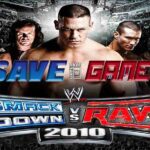

thanks this is working wowoww
Cool its working
How about my previous save data…about Caw…i hope its not lose
Hello,
Please make sure you backup your own save files before adding the new save.
I am not seeing any new wrestler , how can I use help me please
Hello my friend, Hope your fine, It's really simple to install the Save Game just follow these simple steps:
1) The most improtant thing is to chose the right version
2) Plug your PSP System to your PSP via a USB Cable
3) Click on your PSP Stroage
4) Go "PSP" folder than choose the "SAVE DATA" folder
5) Extract the folder "ULUS105430000" from the Rar you downloaded to the "SAVE DATA" folder
6) If the extracting sucessed inplug you PSP and launch Smack Down VS Raw 2011
*****(Remember to Backup your own Save Game)*****
Good Luck.
With DLC pack also???
Yes you get some of the DLC available but unfortunately not all the SvR11 DLCs released for PSP.
It won't work I did what I did for svr10 and this won't work on android why
Hello friend this save game is for the PSP Version of the Game.
This ia working bro thank you so much
It doesn't work on OpenEmu 🙁
Emulators are generally different and with OpenEmu you need to check where are the save games stored and if it even uses the same save game file format.
This comment has been removed by the author.
Its not
fucking downloading
hjjhjh
Hejsh
npc also unloked?
I’m amazed, I must say thank you